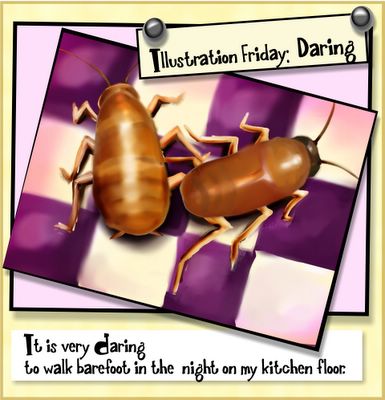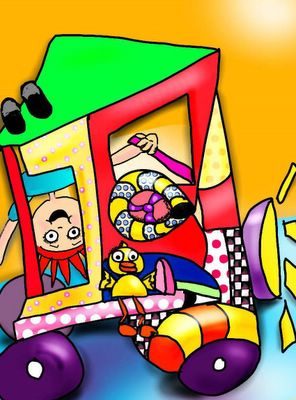Saturday, April 30, 2005
Friday, April 22, 2005
Sunday, April 17, 2005
Saturday, April 16, 2005
Friday, April 15, 2005
Illustration Friday, 4/15/05 Re-Invent
This digital drawing was started in Painter 8, the word bubbles and lettering were finished up in Xara.
Friday, April 08, 2005
IF - ALONE
Illustration Friday’s Challenge for April 8, 2005 – ALONE
Artist: Jacque Lynn Davis
Title: Alone and Waiting for you!
This picture was drawn in Corel Painter 8 using a Wacom Graphire Pen and Tablet. I started with 850 x 1100 pixel canvas at 250 resolution. The pen used for the black outline is the “flat color pen” at about 5 pixels, fills are either flat fills in a single bold color such as on the cat and chair, or gradient linear fills from dark to lighter on the floor and rug. The shadows for the chair and cat were done on a gel layer using the lasso select tool and a flat fill. The final picture has 38 layers, but that is because there were several different versions of it, using different colors on the cat and floor. Thank you for taking the time to view my illustration. Best Regards! JacqueSunday, April 03, 2005
Friday, April 01, 2005
I.F. Theme for April 1, Travel
This picture, "Dominic and his Duck" was drawn directly into Painter 8 using a Wacom Graphire tablet. I started with an original canvas of 850 by 1100 pixels at 250 resolution and ended with 23 layers. It was a practice piece to see how I liked using the "barbed wire" pen in Painter 8 for adding shading lines. Below, for comparison, I have uploaded the picture with the barbed wire shading layer turned off. .
To give it a quirky look there are several pattern fills on the car. I create pattern fills by starting with a separate canvas 100 by 100 pixels and drawing a simple pattern then do a "select all". Then I open the Pattern Palate and select "Capture Pattern". This takes the small 100x100 picture and lets me use it for any pattern fill. It's a handy way to make benday dots of any color. Another fun things to do with making patterns, is that any black and white pattern when put on a gel layer in Painter will be a Black and Transparent pattern, which means I can color behind it on another layer and get sort of an Edward Gorey look. I hope that some other Painter users will find what I have written useful. I always enjoy when contributors to Illustration Friday describe their media and techniques, it helps me learn. To see more about how I use Painter see my link " How I do Digital Drawings".